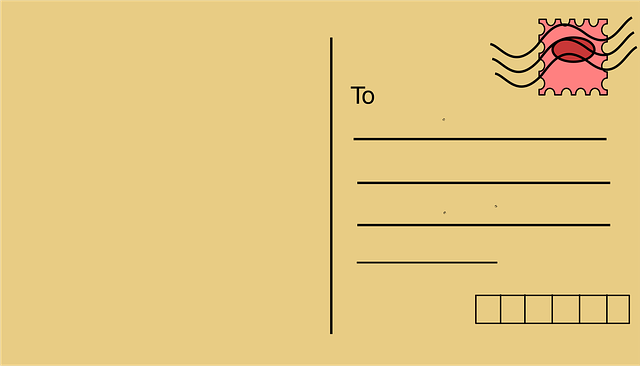Writing emails can be time-consuming, especially when trying to craft the perfect message. Whether for business, marketing, or personal communication, an effective email is crucial. Thankfully, AI tools have revolutionized the way we write emails, making the process quicker and more efficient. Here, we explore the top 10 AI tools for writing emails that can help you save time and improve your email communication.
1. Grammarly
Overview:
Grammarly is a widely-used AI tool that helps improve your writing by checking for grammar, punctuation, and style errors. It's perfect for ensuring your emails are polished and professional.
Features:
- Real-time grammar and spell checking
- Style suggestions
- Tone detection
- Plagiarism checker (premium feature)
Why Use It:
Grammarly enhances your email's clarity and correctness, ensuring you make a great impression with every message.
2. Hemingway Editor
Overview:
Hemingway Editor is designed to make your writing bold and clear. It highlights complex sentences and suggests simpler alternatives, making your emails easy to read.
Features:
- Highlights hard-to-read sentences
- Suggests simpler alternatives
- Shows readability score
- Provides writing style tips
Why Use It:
Hemingway Editor is ideal for making your emails concise and direct, which is especially useful for busy recipients.
3. Boomerang for Gmail
Overview:
Boomerang for Gmail is an AI-powered email productivity tool that helps you manage your inbox and schedule emails.
Features:
- Email scheduling
- Inbox pause
- Read receipts
- AI-powered response suggestions
Why Use It:
Boomerang helps you manage your email timing and follow-up effectively, ensuring you stay on top of your email game.
4. Crystal
Overview:
Crystal uses AI to analyze your recipient's personality based on their online presence and suggests the best way to communicate with them.
Features:
- Personality insights
- Communication tips
- Email tone suggestions
Why Use It:
Crystal helps you tailor your emails to match the recipient's communication style, increasing the chances of a positive response.
5. Flowrite
Overview:
Flowrite is an AI writing assistant that helps you create emails based on a few prompts. It can generate full emails, replies, and even LinkedIn messages.
Features:
- Email generation from prompts
- Customizable templates
- Smart suggestions
Why Use It:
Flowrite saves you time by generating well-crafted emails quickly, allowing you to focus on more critical tasks.
6. Wordtune
Overview:
Wordtune helps you rewrite and improve your sentences in real-time, ensuring your emails are both clear and engaging.
Features:
- Sentence rephrasing
- Tone adjustments
- Real-time suggestions
Why Use It:
Wordtune is excellent for enhancing the readability and impact of your emails, making your messages more compelling.
7. Zyro AI Writer
Overview:
Zyro AI Writer is a versatile tool that generates content for various purposes, including emails. It provides quick and coherent email drafts based on your input.
Features:
- Content generation
- Customizable input
- SEO-friendly suggestions
Why Use It:
Zyro AI Writer helps you create effective email drafts effortlessly, saving you time on content creation.
8. Salesforce Einstein
Overview:
Salesforce Einstein is an AI suite that offers various tools for customer relationship management, including email personalization and automation.
Features:
- Email personalization
- Automated follow-ups
- Predictive analytics
Why Use It:
Salesforce Einstein helps streamline your email marketing and sales processes, making your communication more effective and targeted.
9. Polymail
Overview:
Polymail is an email platform with built-in AI features that enhance productivity and communication efficiency.
Features:
- Email tracking
- Automated follow-ups
- Contact insights
- Calendar integration
Why Use It:
Polymail's AI features help you manage your email communications more effectively, ensuring timely follow-ups and better engagement.
10. Canva
Overview:
While primarily known for graphic design, Canva also offers tools to create visually appealing email content, including templates and design suggestions.
Features:
- Email design templates
- Drag-and-drop editor
- Customizable graphics
Why Use It:
Canva is perfect for designing beautiful email newsletters and promotional emails that catch the reader's eye.
Conclusion
AI tools have transformed the way we write and manage emails, making the process more efficient and effective. From improving grammar and style to personalizing and automating email communication, these tools offer a wide range of features to suit different needs. By incorporating these top 10 AI tools into your email writing routine, you can enhance your productivity, improve your communication, and achieve better results with every message.