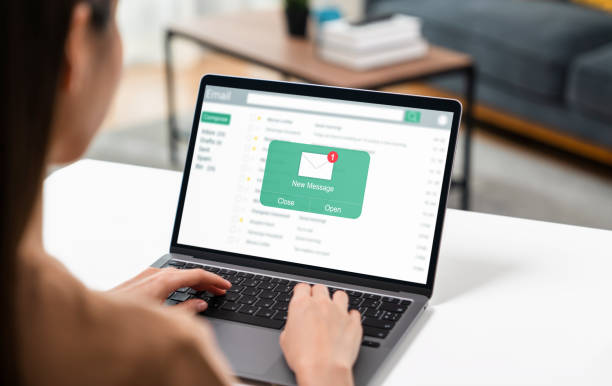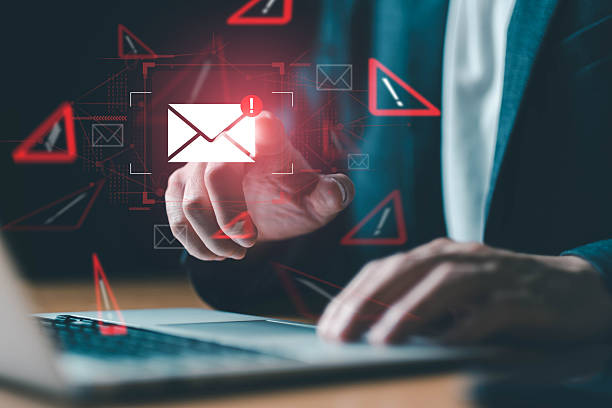Creating a fake email ID without using a phone number can be useful for various purposes, such as protecting your privacy, avoiding spam, or registering for websites that you don't want to share your personal email with. This guide will walk you through different methods and services that allow you to create an email ID without needing to provide a phone number.
Methods to Create a Fake Email ID
1. Using Temporary Email Services
Temporary email services provide disposable email addresses that you can use for short-term purposes. These email addresses are usually valid for a few minutes to a few hours, depending on the service.
Steps:
- Visit a temporary email service website.
- The website will automatically generate a temporary email address for you.
- Use this email address to sign up for services or receive emails.
- Access the inbox directly on the temporary email service website.
Popular Temporary Email Services:
- Temp-eMail.me: Provides an email address that expires after 1 day and allows you to create custom emails with any name of your choice.
- 10 Minute Mail: Offers email addresses that expire after 10 minutes, extendable by another 10 minutes.
- Guerrilla Mail: Provides temporary email addresses that last for 1 hour, with the option to extend.
- Mailinator: Allows users to create public email addresses that can be accessed by anyone.
2. Using Email Providers with No Phone Verification
Some email providers do not require phone verification during the registration process. These providers allow you to create an email account without needing to link it to a phone number.
Steps:
- Visit the website of the email provider.
- Click on the "Sign Up" or "Create Account" button.
- Fill in the required details such as username, password, and recovery email (if needed).
- Skip the phone number field or choose the option to not provide a phone number.
- Complete the captcha and submit the form to create your email account.
Popular Email Providers:
- ProtonMail: Focuses on privacy and security, does not require phone verification.
- Tutanota: Another privacy-focused email service that does not require a phone number for registration.
- Mail.com: Offers various domain options and does not mandate phone verification.
3. Using Alias Email Addresses
If you already have an email account and want to protect it while signing up for different services, you can use alias email addresses. Many email providers allow you to create aliases that redirect emails to your main account.
Steps:
- Log in to your existing email account.
- Go to the settings section and find the option to create aliases.
- Create an alias by choosing a new email prefix.
- Use this alias to sign up for services or receive emails.
- All emails sent to the alias will be forwarded to your main email inbox.
Popular Email Providers with Alias Features:
- Gmail: Allows you to add a “+” sign and any word before the “@gmail.com” to create an alias.
- Outlook: Supports creating multiple aliases under the same account.
- Yahoo Mail: Allows you to create disposable email addresses for different purposes.
Advantages of Creating a Fake Email ID
- Privacy Protection: Protects your personal email from spam and unwanted solicitations.
- Security: Reduces the risk of phishing attacks and data breaches associated with your primary email.
- Convenience: Simplifies the process of signing up for services without revealing personal information.
- Control: Allows you to manage and delete email addresses as needed without affecting your primary email account.
Disadvantages of Using Fake Email IDs
- Limited Functionality: Temporary email services may have limited functionality compared to permanent email accounts.
- Short Lifespan: Temporary email addresses expire quickly, which may not be suitable for long-term use.
- Recovery Issues: If you lose access to a service registered with a temporary email, recovery may be difficult.
Conclusion
Creating a fake email ID without a phone number is a straightforward process with several methods available, including temporary email services, email providers that do not require phone verification, and alias email addresses. By following the steps outlined in this guide, you can protect your privacy, manage spam, and securely sign up for online services without revealing your personal information.