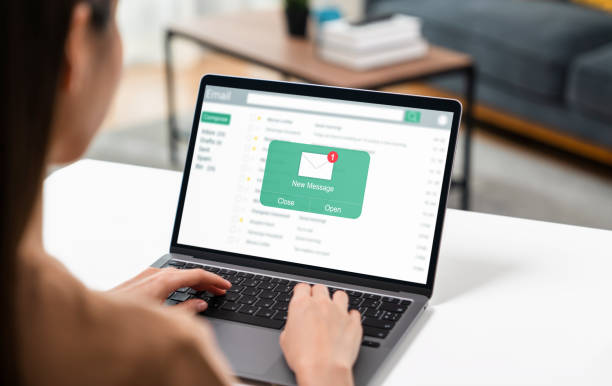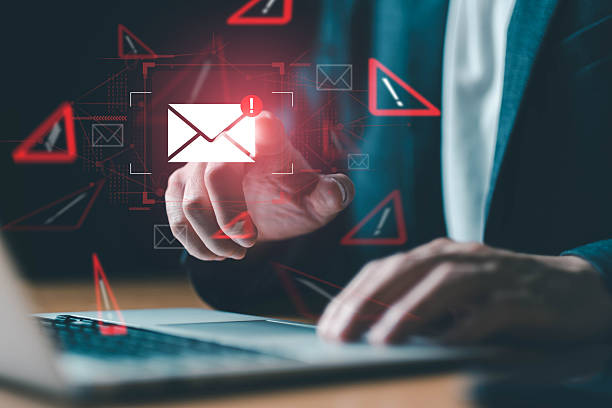Choosing the right email service can significantly impact your productivity and communication efficiency. Gmail and Outlook are two of the most popular email services worldwide, each offering a range of features tailored to different user needs.
This review will compare Gmail and Outlook in terms of user interface, features, security, integration, and overall performance to help you decide which service is best for you.
Read: Why You Should Start Using Temporary Email...
User Interface
Gmail
Gmail, developed by Google, has a clean and intuitive user interface. The design is minimalistic, making it easy for users to navigate and manage their emails. The main features are easily accessible from the sidebar, and the search functionality is powerful, allowing users to find emails quickly. The interface is also customizable, with options to change themes and layout settings.
Outlook
Outlook, developed by Microsoft, also offers a user-friendly interface with a professional feel. The design integrates well with other Microsoft Office products, providing a seamless experience for users who frequently use Word, Excel, and PowerPoint. The interface features a focused inbox that prioritizes important emails, making it easier to manage large volumes of messages.
Features
Gmail
Gmail offers a robust set of features, including:
- Smart Compose and Smart Reply: These AI-driven features suggest phrases and complete sentences as you type, speeding up email composition.
- Priority Inbox: Automatically sorts important emails to the top of your inbox.
- Labels and Filters: Allows users to organize emails efficiently with customizable labels and filters.
- Integrated Google Services: Seamlessly integrates with Google Calendar, Google Drive, Google Meet, and other Google services.
- 15 GB Free Storage: Shared across Gmail, Google Drive, and Google Photos, with options to purchase additional storage.
Outlook
Outlook provides a comprehensive feature set, including:
- Focused Inbox: Separates your inbox into "Focused" and "Other" tabs to help prioritize important emails.
- Calendar Integration: Integrates with Outlook Calendar for easy scheduling and event management.
- Rich Text Formatting: Offers advanced formatting options for composing emails.
- Microsoft Office Integration: Seamlessly integrates with Word, Excel, and other Office apps.
- OneDrive Storage: Provides 5 GB of free storage with the option to purchase more, integrated with Microsoft’s cloud storage service.
Security
Gmail
Gmail is renowned for its strong security features:
- Two-Factor Authentication (2FA): Enhances account security by requiring a second form of verification.
- Spam and Phishing Protection: Uses advanced algorithms to filter out spam and phishing attempts.
- End-to-End Encryption: Available for emails sent within the Google ecosystem.
- Activity Monitoring: Alerts users about suspicious activity on their accounts.
Outlook
Outlook also prioritizes security with several key features:
- Two-Step Verification: Adds an extra layer of security to your account.
- Advanced Threat Protection: Protects against malware and phishing attacks.
- Encryption Options: Allows users to send encrypted emails to protect sensitive information.
- Data Loss Prevention (DLP): Helps prevent sensitive data from being shared unintentionally.
Integration
Gmail
Gmail excels in integration, especially within the Google ecosystem:
- Google Workspace: Fully integrates with Google Workspace apps, including Docs, Sheets, and Slides.
- Third-Party Add-ons: Supports numerous third-party extensions to enhance functionality.
- Cross-Platform Syncing: Syncs seamlessly across Android devices, Chrome browser, and Google services.
Outlook
Outlook provides strong integration, particularly for users in the Microsoft ecosystem:
- Microsoft 365: Integrates seamlessly with Microsoft 365 applications.
- Third-Party Integrations: Supports various third-party add-ons and connectors.
- Cross-Platform Compatibility: Available on Windows, macOS, iOS, and Android, ensuring a consistent experience across devices.
Overall Performance
Gmail
Gmail is known for its reliability and fast performance. It handles large volumes of email effortlessly and provides robust search capabilities to quickly find emails. The spam filter is highly effective, reducing unwanted emails significantly. Gmail's web-based client is particularly optimized for speed and ease of use.
Outlook
Outlook offers a solid performance, especially for business users. It is well-suited for managing professional communications and integrating with other Microsoft Office tools. The Focused Inbox feature helps users stay organized by prioritizing important emails. Outlook's desktop client is powerful, offering advanced features and offline access.
Conclusion
Choosing between Gmail and Outlook in 2024 ultimately depends on your specific needs and preferences.
-
Gmail is ideal for users who prefer a clean, intuitive interface, strong integration with Google services, and advanced AI features. It is particularly well-suited for personal use and small businesses that rely heavily on Google Workspace.
-
Outlook is better suited for users who need robust integration with Microsoft Office products, advanced email management features, and a professional interface. It is an excellent choice for corporate environments and users who use Microsoft 365.
Both services offer excellent security, reliable performance, and extensive features. Consider your workflow, the tools you use most frequently, and your overall email management needs to make the best choice for your situation.